The Best Time Tracking Apps for Freelancers
We’ll level with you—we totally understand the freelancer’s resistance to time tracking. After all, you didn’t make the jump into this lifestyle just to punch someone else’s clock. But if you’ll keep an open mind, we’ll show you exactly why time tracking is actually the freelancer’s best friend. It can help you manage your workload, better estimate future projects, avoid scope creep, and find the quickest path to making your work actually profitable.
How many times have you been waist-deep in a project, only to find you completely undersold your time or underestimated what it would actually take for you to deliver the work agreed? Even experienced freelancers run into this challenge, and the best way to avoid it? Time tracking.
How often have clients asked for something extra and you’ve agreed to it, without realizing the project was already way over budget? Scope creep is a real and present danger to freelancers of all fields and one of the best ways to prevent it? Time tracking.
And lastly—when you put together an initial scope of work, how many times are you just using your best guess on the time and costs of a deliverable, without data to back it up? Guess where that data comes from? You’re right, it’s time tracking.
What is time tracking?
Just as the name suggests, time tracking for freelancers is literally just that: tracking your time. As with most jobs that require a timesheet, freelance time tracking is keeping a running record of how much time each task and activity (and client) takes. Once that data is collected (ideally, as it happens—trying to do this at the end of the month by memory doesn’t help anyone!) you can see how your time is spent, identify time goblins (nasty time thieves like email replies or social post scheduling) and learn how to manage your time better.
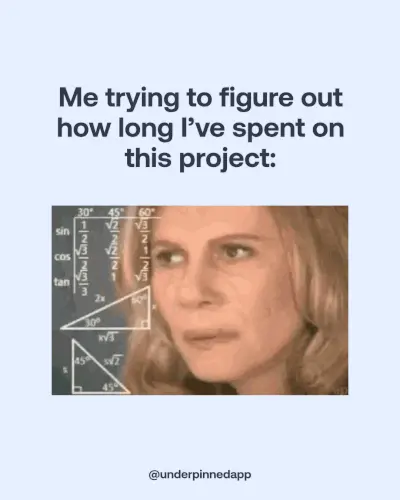
As a freelancer, you both own the business and work within it, so it is doubly important that as the business owner, you properly budget and estimate costs to keep the company profitable; conversely, as the employee it’s also important that you are fairly compensated for your time. If you’re aware of how much time you’ve spent on certain activities, you’re also able to see what space you have for little client extras—unexpected add-ons that help make a client feel you’ve gone above and beyond—and see where you might have extra room in the budget to hire a little help (aka scaling your business). Of course, the opposite may also be true: you might find that it actually costs you money to deliver a certain thing, and you may decide it’s’ not worth it and remove it from your services menu altogether. YOu may also find that a certain client gobbles up all of your resources and they are not worth keeping around, whereas replacing them with a new client would increase your profits. All of this data is crucial to running a successful freelance business.
Time tracking tools for freelancers
Of course, you could use a spreadsheet or even a document with a table to keep track of how much time each client and each item on your to-do list takes, but there are also plenty of great (and affordable!) tools to do that for you. Some even provide detailed time insights to help you spot red flags and streamline your efficiency.
The team at UnderPinned recently put several time tracking tools to the test, and here’s where we ranked them.
Best for Solo Freelancers: Toggl Track
Toggl Track is the new kid on the block (if you’re a complete time tracking dork like the author of this blog) and has hit fairly widespread adoption in the freelancer circles. It’s incredibly easy to get started and does not need to be linked to any other tools to be effective. The desktop widget makes switching between tasks simple and remembering to use it is easy as it’s always right there. The insights are actually very aesthetically pleasing and were designed with client viewing in mind, so not only can you show your client exactly where their budget went, but it makes you look good as well.
Price: Free (with a robust free-to-use service totally adequate for most freelancers), £9/month for pro features
Best for Integrations: Harvest
Harvest for time tracking has been around a long time, and most old school freelancers are still using it based on the plethora of integrations. At the time it was released, Harvest wasn’t the best tool around, but blew the competition out of the way with hundreds and then thousands of integrations into the tools everyone was already using. Because of that, it remains a stable and safe (although at times a bit overwhelming) option. There are many features, great for larger businesses, and a desktop widget as well. If you want something that plugs into your accounting tools and project management tools as well, the cost may be worth it.
Price: Free (very limited) or £12/month for pro features
Best for Operations and Tool Nerds: Monday
Monday describes itself as “a work OS” and people who want to build a literal Operating System for their way of working will enjoy the complexity and operationalising it offers. While squarely in the “no code” camp (meaning you can effectively develop or ‘program’ workflows and automations without writing actual code), our team found it slow to get going even with the existing templates. From a task management and simple time tracking need, this tool feels like overkill. The reporting isn’t great (unless you spin up your own reporting automation and dashboard) and the level of customisation was beyond what we were willing to put in. However—our more operations-minded friends absolutely love it and desire that level of ultimate controllability. You do you, boo.
Price: Free (fine for basics) or £9/month for pro features
Best Overall for Time Tracking with Complexity: Float
If you have already begun to scale your team and your freelance is a lot less solo these days, you are managing a lot of complexity at once. Resource and workload planning is absolutely not something they teach you in freelance school (maybe they should) but on the mean streets of real life. As your team and client roster grow, it becomes crucial to understand how everything lines up.
We felt Float handled this level of complexity the best, with integrated time tracking, resource and workload planning (including holiday tracking!) and overall project management with simple task reporting. The analytics and reporting were great and provided deep insight into areas we could improve, while the direct connection with finances made budgeting and estimating profit really simple.
How to Choose the Right Time Tracking App for You
We all have different styles of working (and perhaps even accommodations that must be made for us to do our best work), and just as we all have completely different preferences when it comes to iPhone home screen wallpaper, we’ll all find different tools that work best for our needs. From a basic spreadsheet to a robust project management system, our recommendation is that you take a few different tools for a spin before finding which one works best for your freelance business. Whatever tool you use, as soon as you start tracking your time you’ll gain so much insight into your business just by looking at how your time is spent.




